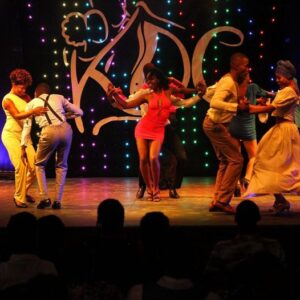How to Block Strangers from Adding You to Groups on WhatsApp
WhatsApp, popular for its group chats, can sometimes surprise you by adding you to groups with strangers. While convenient for organizing events or staying in touch with family, it is essential to control who can add you to these groups.
On WhatsApp, anyone with your number can send you a message or add you to a group, by default. However, you can change your privacy settings to prevent these unwanted additions. Here are the steps for iOS and Android:
1- Open the “Settings” tab in WhatsApp.
2- Go to “Privacy”, then “Groups”.
3- Select an option: “Everyone”, “My contacts” or “My contacts except”.
4- Confirm by pressing “Done” if necessary.
By choosing “My Contacts”, only your saved contacts will be able to add you directly. Others will have to send a private invitation that you can accept within three days.
With these settings you can enjoy groups WhatsApp without suffering the untimely additions of unknowns.
Read also:
Dominican Immigration Says It Has Authority to Detain Drivers Transporting Irregular Migrants